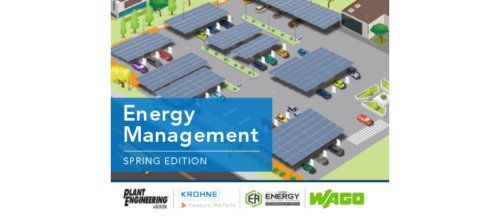Identifying the causes and fixes for robotic welding troubles
Five common issues and solutions to save time and money
Knowing how to troubleshoot quickly and efficiently is critical in any welding operation. For robotic welding systems it is especially important, as there is a lot at stake when something goes wrong in the process. These systems are built specifically for speed, accuracy, and repeatability. Therefore, any downtime to address problems can adversely affect the quality and productivity improvements sought by investing in the equipment. It can also lead to increased costs.
When a problem occurs with a robotic welding system, it’s valuable to identify any variables that may have recently changed. Asking questions like the following may be beneficial:
- Has a welding operator recently reprogrammed the robot?
- Has the robot recently been restarted after a long shutdown?
- Have there been any changes with the consumables or robotic MIG gun?
In many cases, it may be a simple fix to get the robotic welding system back up and running. To help in the process, consider these causes and remedies for robotic welding troubles to get back to welding sooner.
Trouble 1: Poor wire feeding
Causes: There are two key causes to poor wire feeding in a robotic welding system: one, issues with the liner such as debris buildup; or two, an improperly functioning wire feeder, particularly the drive rolls. A third issue, wire cable kinking, can sometimes lead to poor wire feeding performance, too. Regardless of the cause, the result is typically the same: poor arc and weld quality.
Remedies: To prevent and/or address issues with the liner, be certain to change out this component during routine maintenance. Doing so helps prevent debris from building up inside, either from the welding wires or the shop environment.
Using a robotic MIG gun with an “air blast” feature is also very helpful to eliminate debris. This feature blows air through the liner during scheduled downtime in the robotic welding cycle. That downtime may be during a reaming or cleaning cycle and/or during parts changeover. In the absence of an air blast feature, welding operators can also manually blow compressed air through the liner.
If a welding operator suspects that the drive rolls may be the culprits of poor wire feeding, there are two options to assess the situation. One, visually inspect the drive rolls for signs of wear. Over time, these components can become worn and may not guide the welding wire properly. The welding operator can also conduct a “two-finger” test: Disengage the drive rolls, grasp the welding wire, and pull it through the gun. If the wire pulls through easily, it is likely that the drive rolls are the cause of the poor wire feeding. In both instances, replace the drive rolls as necessary.
Finally, look for kinks in the power cable, as these can also lead to wire feeding problems. Unwind and straighten the cable as necessary.
Trouble 2: Welds are inconsistent or off-location
Causes: Inconsistent or off-location welds are the antithesis of what companies desire from a robotic welding system. Often this problem is the result of an issue with the tool center point (TCP). TCP is the focal point of a tool; in the case of a robotic welding system, it is the location of the robotic MIG gun to the position of the welding wire in the joint (gun-to-work distance). Typically, TCP issues occur after a collision that causes the robotic MIG gun neck to bend.
Variations in part fit-up or fixturing can also cause inconsistent or off-location welds.
Remedies: To rectify issues with TCP (particularly after a collision), welding operators need to bend the neck back to the proper angle. A neck-checking fixture or neck alignment tool is the best tool for this task. It is also important to check that the neck has been installed correctly. If the neck isn’t fully seated, it may extend too far and lead to TCP problems. Program a TCP check to verify the proper neck position to protect against future issues.
There are steps to take to differentiate between inconsistent welds caused by a TCP problem versus a part fit-up or fixture problem. First, remove the robotic MIG neck, implement a TCP check via the robotic program, and verify that everything is on-location. If everything checks out properly, the problem is likely a part or position variation.
Check that the fixturing and robot base are both securely in place—any movement in these components can cause inconsistency in the welds. Also, check for part variations and rectify these accordingly.
Trouble 3: Poor consumable performance and/or premature failure
Causes: The poor performance or premature failure of consumables—including nozzles, contact tips, retaining heads (or diffusers), and liners—can be caused by a number of issues, including spatter or debris buildup, loose connections, or improper liner installation.
Remedies: Visually inspect the consumables for signs of spatter or debris buildup during routine pauses in production. If signs of either occur, replace the consumables. Also, if utilizing a nozzle cleaning station (also called a reamer) and buildup seems to be a problem, check that this equipment is working properly and that the welding operator has programmed it to clean at a frequency that is appropriate for the application (see no. 5 below for more information). It may be necessary to increase the frequency of cleaning and/or anti-spatter spray application throughout the programmed welding cycle.
Next, check that all connections between the consumables (and robotic MIG gun neck) are tight. Loose connections increase electrical resistance, causing the consumables to generate additional heat that can shorten their life span and/or cause them to perform poorly.
Issues with the contact tip, particularly burnbacks, also are not uncommon. These are often the result of a liner being trimmed too short. Welding operators should follow the manufacturer’s instructions for liner trimming and installation, and when possible use a liner gauge to confirm the correct liner length. There are also spring-loaded modules available that work in conjunction with a front-loading liner to help minimize issues if a welding operator cuts the liner to an incorrect length.
These modules are housed in the power pin and put forward pressure on the liner after the welding operator installs it from the front of the gun. They allow up to 1 in. of forgiveness if the liner is too short.
Trouble 4: Premature cable failure
Causes: Premature power cable failure, on either a through-arm robotic welding system (where the cable feeds through the arm of the robot) or in a standard robotic welding system, can be the result of incorrect programming that results in aggressive movements. It can also occur when using the incorrect power cable length.
Remedies: Protect against premature cable failure by ensuring that the robot is not moving too quickly or abruptly. Programming that causes aggressive movements can make the power cable flop and/or rub against the robot or tooling. In some cases, it can also cause the cable to catch on components, leading to wear. All instances can cause premature failure.
Also, be certain that the power cable is neither too long nor too short for the robot. If the power cable is too long, it may kink or get pinched by the robot’s arm. If it is too short, the power cable may stretch beyond its capacity during routine robotic movements, leading to greater wear. When in doubt about the proper length of power cable to use, contact a trusted MIG gun manufacturer, welding distributor, or robotic integrator for assistance.
Trouble 5: Nozzle cleaning station isn’t operating properly
Causes: The most common peripheral added to a robotic system is a nozzle cleaning station or reamer, which, as its name implies, is responsible for cleaning the nozzle (and other front-end consumables). This cleaning occurs during routine pauses in production, and any issues with it typically relate to one of three factors: the position between the reamer and robotic MIG gun nozzle, poor anti-spatter solution coverage, or a dull cutting blade.
Remedies: If the reamer doesn’t appear to be doing its job, check that the taught position of the robotic MIG gun is exactly perpendicular to the cutting blade on the reamer. Misalignment of the nozzle can lead to partial cleaning and excessive spatter buildup.
Reamers are typically paired with a sprayer that coats the nozzle with anti-spatter solution. Check that the sprayer is full, the location is correct, and the anti-spatter solution properly coats the nozzle. The nozzle should be slightly damp on the inside and outside and covered to within three-quarters of an inch from the bottom of the nozzle. Adjust the location of the spray as necessary to achieve these results.
Lastly, be certain the proper cutting blade is in place and is sharp.
Remember, taking the time to know how to troubleshoot common problems in the robotic welding operation can mean the difference between costly downtime and consistent, productive arc-on time.
Lloyd Steed is product manager of core products for Tregaskiss, www.tregaskiss.com.
Do you have experience and expertise with the topics mentioned in this content? You should consider contributing to our CFE Media editorial team and getting the recognition you and your company deserve. Click here to start this process.