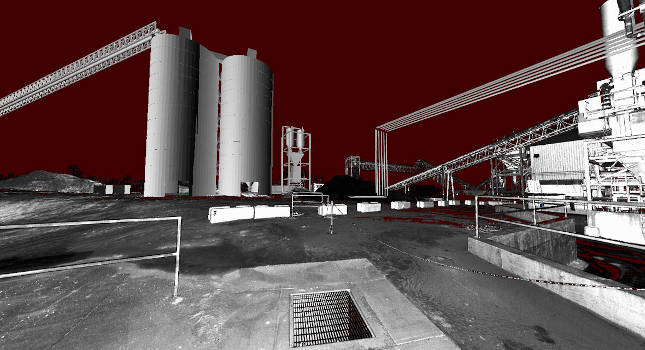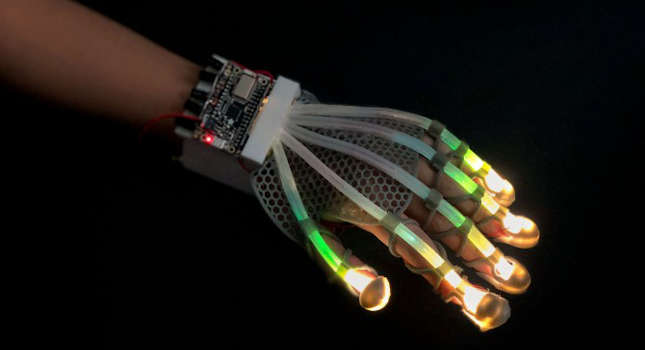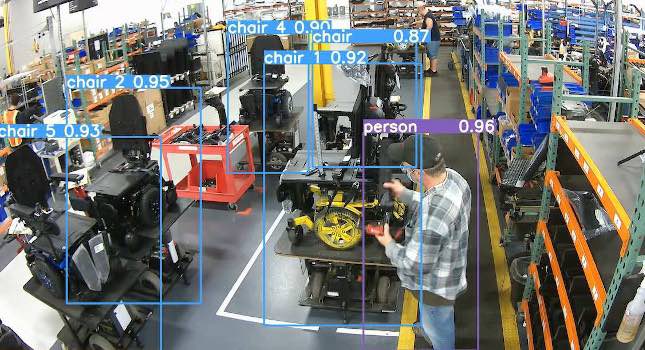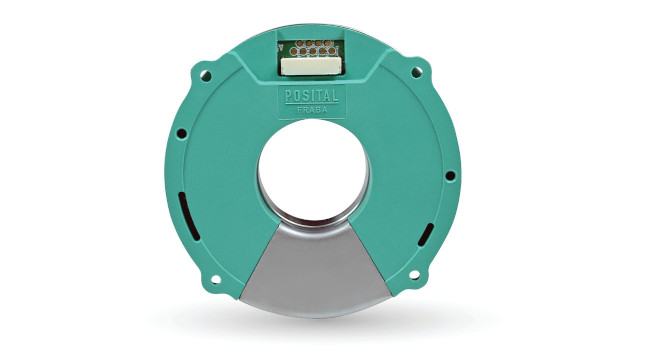From datalogging to supervisory control and data acquisition (SCADA), plant processes and maintenance functions frequently require collecting, analyzing, trending, and archiving data from multiple sources. One application is collecting temperature data to find hot spots on a boiler. Another is collecting flow and pressure to troubleshoot flow valves in the field.
From datalogging to supervisory control and data acquisition (SCADA), plant processes and maintenance functions frequently require collecting, analyzing, trending, and archiving data from multiple sources. One application is collecting temperature data to find hot spots on a boiler. Another is collecting flow and pressure to troubleshoot flow valves in the field.
Regardless of the application, plant engineers use data acquisition systems to collect these data.
What is data acquisition?
Data acquisition (DAQ) systems acquire information from multiple sources, analyze it, and then present or output the results. Multiple sources can be from thermocouples, resistance temperature detectors (RTDs), pressure transducers, proximity sensors, or any other voltage, current, or resistance source.
Hardware, software, or combinations analyze these data. Typically, these process and measurement signals, which are usually analog, are converted to digital signals. Further processing is done to prepare the data for presentation.
Presentation or output can go to hardware, software, or a combination of files, which provide a convenient mode for human interpretation. Typical outputs include chart recorders, datalogger printouts, and monitor displays.
DAQ hardware
DAQ hardware is either stand-alone or computer-based. A stand-alone DAQ is referred to as a datalogger. Dataloggers perform several functions:
Measure input data
Perform math functions
Display measurements alarm limits
Record measurements
Output data.
Input data almost always requires signal conditioning (Fig. 1). Math functions include scaling and linearization. Measurements are recorded in on-board nonvolatile memory, including hard and floppy disk drives. Outputs are displays, recording devices, or computer equipment.
Computer-based DAQ is installed in or interfaces with a general-purpose computing device. This type of DAQ is in the form of plug-in boards or a front-end measurement chassis.
Plug-in boards plug into computer chassis, have direct access to the computer bus, and are typically inexpensive. Their advantages are low cost and high speed. The disadvantages include the need for external signal conditioning, low isolation and protection, and poor expandability.
A front-end measurement chassis provides measurement data to a computer. Advantages include good noise rejection, superior isolation, accuracy and repeatability, expandability, and a wide range of commercial software. The disadvantage is that they are generally higher cost than plug-in boards.
DAQ software
DAQ software is either commercial or custom. One type of commercial software accompanies DAQ hardware and is usually purchased from the same vendor (Fig. 2). Another type is generic commercial software.
Some commercial DAQ software packages include:
InTouch
LabWindow and LabView
The Fix
LabTech Notebook
Microsoft Excel
Lotus 1-2-3.
Custom software must be written or programmed. Obviously, someone must generate these programs. Custom software is generated either in-house, or by third-party programmers. If done in-house, there must be people capable of writing the programs to make use of the DAQ system. If done by a third party, they must become familiar with the specific functionality for your application. Sometimes the DAQ hardware or software system vendor can supply third-party programming.
The latest DAQ software typically includes utilities for easy configuration for security, alarm and event management, networking, and OPC (see the sidebar “What is OPC?”) connectivity for supervisory control of distributed systems (Fig. 3.).
How DAQ software works
DAQ systems acquire, analyze, and present or output data (Fig. 4). Typically, sensors and transducers provide inputs via some type of signal conditioning. Multiple inputs are presented to the measurement and analysis module one at a time by a scanning device. Think of the scanner as an electronic or software selector switch that connects each input to the measurement section. This part of the system allows you to set up data points and scan time.
There is an inverse relationship between speed of scan time and resolution. If the application requires high accuracy, a slower scan time is usually in order — especially for rapidly varying signals. However, if speed is your requirement, use the highest speed that gives you consistent measurements.
Next is the analysis module where channels and units are defined. Math operations and scaling are done here. A scanned input is presented for measurement and the results are scaled based on how the channels and units are defined.
Acquisition and analysis is useless unless there is a way to make use of the acquired data. The DAQ system must present, or output the data in a meaningful way. One scenario is to display instantaneous readings while providing a trend on a chart recorder.
Typical outputs include:
Chart recorders
Computers
Historical data
Control systems
Databases
Monitors and displays
.csv files
Other software.
Networks
PLANT ENGINEERING magazine extends its appreciation to the following companies for assistance in preparing this article: ACCESS I/O, DATAQ
Instruments, Fluke Corp., ICONICS, and National Instruments.
What is OPC?
OPC is an acronym that has received much attention lately. What does it mean? Where did it come from?
When Microsoft originally introduced its popular Office software, which is a suite of general-purpose tools including Word, Excel, PowerPoint, and Access, behind the scenes was a feature called object linking and embedding (OLE). OLE allows users to embed links in one document to data or images in another document.
For many industrial applications, the technology was expanded and becomes OPC, which stands for OLE for process control. OPC was developed to provide a standard for data communications. Some industrial automation companies feel that OPC is the biggest thing to happen in controls since the PLC.
Some of the OPC server features and benefits include:
Plug and play (similar to installing a printer)
Efficient, standard data exchange
Tag browsing
Multisource vendors
Backwards compatibility
Multithreading design
Quality and time-stamped data
Data ranging support
COM and DCOM (built-in networking)
Windows 95, 98, NT, 2000, Millennium, and CE compatible.