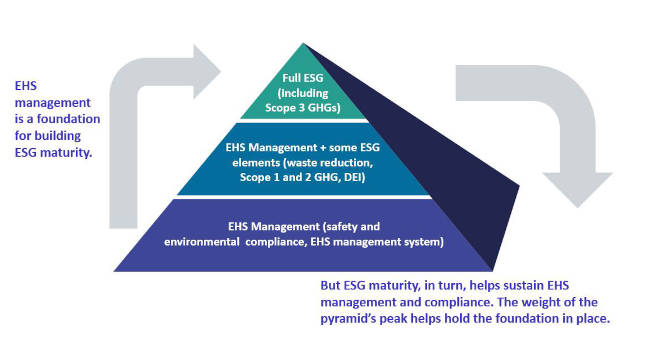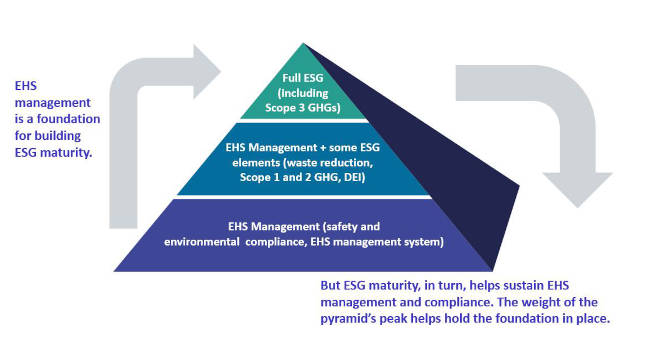Computerized maintenance management system (CMMS) software package schedules maintenance checks, captures data from work orders, issues reports for various scenarios to decisions on capital budgets, new hires, outsourced repairs, and spare parts budgets, and other areas.
It doesn’t take much to satisfy the maintenance team. Once the department takes the plunge and invests in a computerized maintenance management system (CMMS), and the system starts cranking out work orders and scheduled preventive maintenance tasks with daily alerts reminding technicians to check a gear box or change a belt, the team will be happy as clams.
But managing maintenance and repairs is just the tip of the iceberg. CMMS is also your decision support buddy. A decent CMMS package not only schedules maintenance checks, it also captures data from work orders and issues reports for all kinds of scenarios to help you make decisions about capital budgets, new hires, outsourced repairs, and spare parts budgets, to name just a few.
Let’s say you’re thinking about retiring a 10-year-old air conditioner. But when you analyze the machine’s work order history your CMMS shows fewer repairs were made in the last 5 years than the newer cooler in another building. That frees up working capital for a more pressing need.
If you outsource much of your repair work, pull a CMMS report to show you the frequency, quality, and cost of actual work that got completed in the last 12 months by your contracted vendors. Then make an informed decision about whether to negotiate, replace, or renew their maintenance contracts.
What about replacing the tires on your truck fleet, rather than relying on your drivers to keep track of their odometer readings? Run a CMMS report that shows you vehicle repair and invoice history, when new tires were last purchased, and whether it’s time to replace them.
Need to justify new hires? Run a downtime analysis report that shows the number of hours of machine downtime versus the number of available human resource hours for repairs. Prove to upper management that it makes more sense to hire more staff than to buy a new machine.
Need to do an “apples to apples” comparison for the same asset across multiple facilities? Generate a report that shows average repair expenses were higher for the HVAC in Boston than for the same unit in Chicago. Armed with your report, complete with illustrations, confront your maintenance contractor, then negotiate the same lower rate for all facility HVACs.
Have a budget request for a new piece of equipment? Show your director a report with key performance indicators, including age, frequency of failures, and rising/falling repair cost factors.
Have a disgruntled technician who’s been asking for a raise? Show him a report with on-time versus late work orders, then advise him how to shore up productivity and you’ll reconsider that pay increase.
Want to avoid the wrath of an OSHA auditor next time he checks a machine that’s out of compliance? Show him a chronology of preventive maintenance repairs completed in the past 12 months and prove you’re on top of the situation.
Even in organizations that have successfully implemented CMMS, it still surprises me that the use of CMMS stops with the basic use of PMs and corrective work orders. Obviously operational improvements through CMMS are critical, but data gained from these fundamental features takes the guesswork out of important maintenance decisions. Your CMMS is a great decision-making ally.