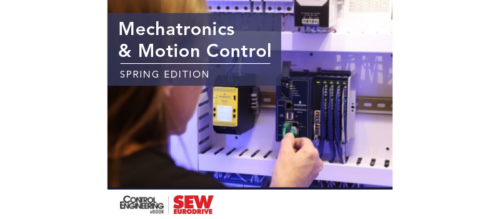Broadway Automation: Behind the Scenes
Ideas in Automation: Creating modular motion control systems that can move multiple pieces of scenery during the same show is the typical system integration and design work for Hudson Scenic Studio. The typical Broadway show today requires automation to move scenery because of its design, size, or complexity. Actuation includes ac motors, hydraulics, and pneumatics. See photos.
Also see: – Beyond the multiple software driver architecture ;- Tutorial videos on panel building .
Over the past century, Broadway shows have largely stayed true to their core offering—lots of singing, lots of choreography, and spectacular stage settings. While purists may argue about how much or how little Broadway themes, songs, and dancing have evolved, few will debate the extent to which Broadway scenery has advanced. Key to these advances in stagecraft is automation. Often the very same types of automation used in industrial settings.
“The typical Broadway show today requires the use of automation to move scenery that, either because of its design, size, or complexity, can’t be done by a person pulling a rope or some other manual way,” says Chuck Adomanis, automation department head for Hudson Scenic Studio, a New York-based company that provides production and scenic fabrication for the entertainment industry.
Hudson manual control and drive rack. In the left bay, the operator manual control station includes selectors per effect for local, off, and auto mode section; a single set of jog control including forward, reverse, and speed pot operators; and a Mitsubishi E1101 HMI. In the right bay is a six-axis drive panel including Mitsubishi E720 5HP drives; Sprecher + Schuh contactors for motor and brake control; and a Beckhoff BK7150 CC-Link coupler moducle with digital input, digital output, and encoder input modules.
Even if you have never been to a Broadway show, you’ve probably seen Hudson Scenic Studio’s work. They provide the automation systems that lower the Times Square New Year’s Eve ball, as well as scenic fabrication, automation, and lighting for themed casinos, restaurants, and amusement parks.
The two main uses of automation in Broadway shows are to fly scenery in and out from above and to bring things on and off stage. “We primarily use ac motors to power winches to drive the machines that handle this kind of work,” says Adomanis. “But we also use different motion control types, like hydraulic and pneumatic. Our business is really about borrowing solutions from industry and adapting to them to theatrical use. None of the technologies we use are specific to what we do; we’ve simply found ways to make use of industrial off-the-shelf solutions.”
From creation to automation
For Hudson Scenic Studio, the first step in creating a stage scene is to meet with the show’s designer to get a full understanding of the designer’s vision for the production. The designer provides detailed drawings of how things should look and operate. Hudson Scenic Studio then makes fabrication drawings and decides how to make a piece of machinery work for a given effect.
The automated machinery that will be used in the production is tested and commissioned in Hudson Scenic Studio’s shop before being taken to the theater.
“We try to use stock solutions first, wherever possible,” says Adomanis. “But when needed, we will design custom machines. For ‘Dirty Dancing’ we built custom machines as well as new custom controllers and software to interface with those controllers.”
One of the larger scenes designed by Hudson Scenic Studio for “Dirty Dancing” involved the creation of a large turntable, which is not that different from a large rotating platform that could be used in a factory. During the course of the two-hour show, the turntable indexes to 60 different positions, every one of which is achieved through a different set of acceleration/deceleration values.
Hudson panel wiring. From top to bottom are bus logic relays (S&S), watchdog relay (SSAC), and E-stop control relays (Banner); Beckhoff BK7150 CC-Link coupler module with digital input, digital output, and encoder input modules; custom Wago opto-isolators to protect Beckhoff encoder inputs from electrical noise in the field; and two Mitsubishi E720 5HP drives with CC-Link control cards.
Acel/decel values
“The [Microsoft] Visual Basic based software program that we created for this project allows a user to create a cue list, with each cue directing the effect as to which target position to attain, the speed and accel/decel values to use,” Adomanis says.
Because of the importance of timing in any stage show, Hudson Scenic Studio designed the program to we allow the user to enter the speed for deploying and retracting the machinery, which tells the user how long it will take the maneuver to complete. Users also have the option of entering a specific time allotment for the maneuver to take place, for which the software will back-calculate the speed and store it in the system.
Adomanis explains that the user interface screen for its custom software program looks like a Microsoft Excel spreadsheet, but in the background, that data comes out of Hudson Scenic Studio’s Visual Basic application. Using Kepware’s OPC technology, data is sent to a Mitsubishi Q-series PLC that provides encoder feedback and limits while monitoring the variable frequency drive that that runs the motor that moves that turntable. A custom positioning algorithm is deployed in the PLC so that when the user selects a position for the turntable, the operating data is sent to the processor. When the user starts the PLC (from the operator console) the effect then moves to that target position using those values input by the user.
Hudson Scenic Studio developed this custom positioning algorithm because of the limits typically found in standard positioning solutions. “One of the challenges we have is that we typically can’t use an out-of-the-box positioning algorithm, because industry solutions are built around constructing a move knowing that it won’t typically be required to changing that move on the fly. But for us, even when we’re running a move at a set accel/decel rate, we might need to change one of those parameters during operation,” says Adomanis. “So we’ve custom written our motion control algorithm to allow you to change the acceleration rate, the deceleration rate, and the speed while the piece is already in motion running from point to point.”
Similar, yet very different
Most of the people who work at Hudson Scenic Studio come from stagecraft background, but all have had exposure to automation through training programs via graduate theater or technical theater degrees or hands-on practice over the years. Adomanis points out that those involved in the automation aspects of Hudson’s jobs typically read industry publications and textbooks and adapt those solutions to their needs.
With that knowledge and experience in mind, Hudson Scenic Studio’s goal for each project is to deploy its system into production in such a straightforward manner that stagehands can run the program day-to-day. In addition to offering round-the-clock support, Hudson often establishes remote access to help users troubleshoot as necessary.
Adomanis points out that the single biggest difference that sets Hudson Scenic Studio apart from typical industry solution providers is frequent change to a designed system.
“Unlike an automated device in a manufacturing line that will typically be set up once with of goal of performing the exact same function over and over,” Adomanis says, “we need to use the same machine to move four or five different scenic pieces during the same show to dozens of different positions on the stage. Furthermore, our systems have to move with the production. That’s also why our systems are modularly designed, so they can be easily moved from site to site. To help clarify the need for the built-in flexibility we provide from modular hardware to flexible software, consider the system I finished commissioning this fall for Dirty Dancing at the Cadillac Theater in Chicago. That system could very well be used in a totally different show two years from now, running different effects that have a different set of requirements.”
Hudson remote rack wiring. The remote two-axis control rack is machine-mounted to reduce wiring between the control location and moving machinery. Rack is fed with 380V AC power, Ethernet over fiber optic, and 24V E-stop bus control. Built into panel (from left to right) are: N-Tron 306FX2-SC switch; Beckhoff BK7150 CC-Link coupler module with digital input, digital output, and encoder input modules; custom Wago opto-isolators; Sprecher + Schuh CA8-9C contactors for drive and brake control; Mitsubishi FR-E740 VFDs fitted with FR-A7N-ETH Ethernet control cards; Altech breakers for power distribution.
Software-enabled hardware flexibility
Key to Hudson Scenic Studio’s hardware and software flexibility is its use of Kepware (OPC-based device communications software).
Hudson Scenic Studio uses Kepware to communicate from its custom-designed software to the Mitsubishi PLCs and Delta Computer Systems’ motion controllers.
Panel design tutorial videos
Look inside and learn tips and tricks of control panel design with these six, brief tutorial videos. Choose the most useful. Post comments about your favorite or add your advice.
“For years our system has been based around Mitsubishi PLCs,” says Adomanis. “And as those PLCs have changed, we’ve adapted to the latest Q series parts. In the case of the ‘Dirty Dancing’ project with all the different effects required, we wanted to use incorporate proprietary control of hydraulic effects using a controller well-suited to that specific use. Using Kepware meant there was no custom recoding necessary to use this motion controller that was entirely different from anything we had used before. All we had to do was readdress the different tags in the system and change where the data was sent. Historically, this would have meant weeks of hard coding our Visual Basic front end if we didn’t have the OPC ability to just send the data to any processor regardless of who made it.”
It was this need to be able to use a variety of different controllers that initially led Hudson to begin using Kepware more than five years ago.“Our software had initially been written for specific use with Galil motion controllers. But as our business grew and requirements of customers expanded, we got to the point where we needed to be able to add other devices and customize the control of the machine. So we did a rewrite of our front end to allow the OPC interface. Kepware has allowed us to mix at least half a dozen different manufacturer’s PLCs, remote I/O, and motion controllers into our system.
Author Information
David Greenfield is editorial director of Control Engineering. Reach him at david.greenfield@reedbusiness.com .
Beyond multiple software driver architecture
Software drivers have been both a blessing and bane to automation developers. While drivers have enabled the linkage of multiple types of software and hardware systems, the complexity involved often made it more trouble than it was worth.
Kepware’s goal is to allow the user to select the hardware and software system he or she prefers, without worrying about the creation and updating of OPC servers. To facilitate this, Kepware developed KEPServerEX, one piece of software that handles the various communication protocols required by device manufacturers (OEMs).
OEMs don’t want to do a quality analysis for every driver, provided by different hardware vendors, says Roy Kok, vice president of sales and marketing for Kepware. “Kepware developed its own OPC technology and created a central architecture model, where communications plug into one OPC server rather than several,” he says. “Using our software, OEMs only have to test one interface. That’s what made Kepware unique and has enabled us to have relationships with every software OEM that has decided to outsource communications.”
Some of the better-known OEMs aligned with Kepware include: ActivPlant, AutomationDirect, Cutler-Hammer, Control Microsystems, GE Fanuc, Hewlett-Packard, Iconics, National Instruments, Opto 22, Oracle, Rockwell Automation, Wonderware, and Yokogawa.
Kok said Kepware is currently working on adding OPC UA to its offering.
Do you have experience and expertise with the topics mentioned in this content? You should consider contributing to our CFE Media editorial team and getting the recognition you and your company deserve. Click here to start this process.